VAM 115 | The Computer Skills and Audio Knowledge You Need to Be a Voice Actor, Part 2
Welcome to episode 115 of the Voice Acting Mastery podcast with yours truly, Crispin Freeman!
As always, you can listen to the podcast using the player above, or download the mp3 using the link at the bottom of this blog post. The podcast is also available via the iTunes Store online. Just follow this link to view the podcast in iTunes:
http://www.voiceactingmastery.com/podcast
In the last episode, I outlined the basic computer skills you need in order to be able to record professional quality audio in your home studio. I spoke in depth about the structure of your computer and how it interfaces with any external audio devices you may be using such as a USB microphone or a USB audio interface. If you haven’t listened to the previous episode yet, I highly recommend that you review it before continuing. As I move forward, I’m going to be building on the information I shared with you last time.
In this episode I want to talk in depth about the process of recording audio on a professional level. Most beginning voice actors do not have a solid understanding of what it means to record professional level audio. With the proliferation of smart phones and other consumer level portable digital recording devices, we’ve all become very accustomed to recording both audio and video on the spur of the moment. We often watch videos and listen to audio that our friends and family post on social media websites. While these shared moments of audio and video may be spontaneous and candid, they almost never approach a level of quality that is acceptable for professional audio environments. Just imagine if the sound in the next big movie or TV show you decided to watch was recorded on your cell phone. It would be difficult for you to listen to it for long without being frustrated by the low quality of the audio. It takes studio professionals countless hours of focused attention and hard work to achieve the crystal-clear dialogue, sound effects and music you hear in your favorite Hollywood films and television series. If your goal is to be a professional voice actor who regularly collaborates with these industry professionals, you need to know how to achieve a more rarified level of audio quality in your own recordings.
I’m going to explain to you the basics of digital recording and what it takes to record audio on a professional level from your home studio. While a complete course on how to record studio-grade audio is beyond the scope of this podcast, I do want to provide my listeners with straightforward metaphors for understanding the process. I also want to address some common mistakes and misconceptions beginners often stumble over when approaching digital recording. I’ll explain in detail what’s going on inside your audio equipment so you’ll be better prepared for the next episode, where I’ll share best practices and more mistakes to avoid when recording yourself. While some of this might seem complicated at first, I’m going to do my best to simplify things. I want you to have a solid understanding so you can spend more time focusing on your voice acting performances and less time stressing about technical issues, while still producing professional quality audio. As I mentioned in the last episode, it may be good for you to have a notebook nearby to write down some of the terms and ideas I’ll be discussing. Let’s get started!
As always, you can check out the Toolbox section of this website for my recording software and hardware recommendations.
In the beginning of this episode, I promised to include diagrams here on the website to help show how sound actually works. When you hear something, your ears are responding to sound waves that are moving through the air. These sound waves compress and stretch the molecules in the air around you, creating vibrations that your ear drums can detect. The faster the compression and stretching of air that occurs, the higher the perceived pitch of the sound. The slower, the lower the pitch. You can see that compression and stretching in the diagram below.
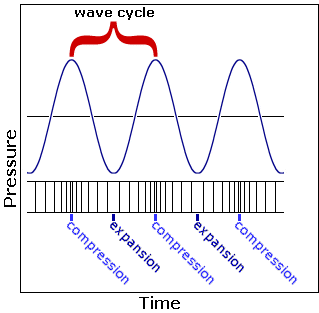
This compression rate is also called the frequency of the sound, since the pitch of a sound is determined by how frequently the sound waves strike your ear drum within a certain time period. The volume of a sound depends on the size of those waves, which is also called their amplitude. The higher the amplitude of a sound wave, the louder you perceive it to be and vice versa. So a quiet, high pitched sound has a low amplitude and a high frequency, while a loud, low pitched sound has a high amplitude and a low frequency. You can see this in the diagram below. The solid blue line is the quiet, high pitched sound wave and the dashed red line is the loud, low pitched sound.
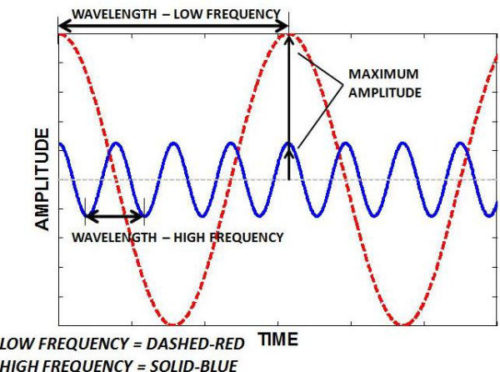
Download Voice Acting Mastery Episode #115 Here (MP3)
5 Responses to “VAM 115 | The Computer Skills and Audio Knowledge You Need to Be a Voice Actor, Part 2”
Trackbacks/Pingbacks
- VAM 116 | The Computer Skills and Audio Knowledge You Need to Be a Voice Actor, Part 3 | Voice Acting Mastery: Become a Master Voice Actor in the World of Voice Over - […] you need in order to be able to record professional quality audio in your home studio. In the second…

You remember in school when the teacher would tell you not to judge someone by how they look? That’s nice to say, but people will judge you based on what you do or how you carry yourself. You record your audition on your smartphone? Then you must not care enough to actually sit down and record at your home studio. Your recording not sounding clear? You must not really want the job if you didn’t bother to edit and clean up the audio. You don’t know how the digital audio recording process is done? Then you probably didn’t care enough about something you supposedly do to find out.
I know it sounds harsh, but what you do reflects how people will see you. It’s best to take the time and effort so people will say nothing but “Wow, this person is really good. This is a great audition. I have to consider them.” Get it?
Great episode. Thank you for your time and wisdom.
I agree completely. I don’t think what you said sounds harsh at all. I’d describe it as being realistic. Thank you.
Super can’t wait for the next one, I’ve been recording in a doorway with my mic in a closet because I have no closet to really go nuts in and treat it with audio foam. Really hoping for some tricks to get the best audio in less than favorable surroundings.
Fantastic info you have in here, Crispin. Lovely episode as always.
Hey there Kalyn. I’m glad you’ve been enjoying this series of episodes! While the focus of these was more on technical Computer and Audio knowledge, if you’d like to know more about how to record audio in less than favorable surroundings, I’d encourage you to call in to the Voice Acting Mastery voice mail and ask that question there. Here’s the number again: 323-696-2655
Crispin I’ve looked over your tools page and your recommended USB Mics. However I was curious have you ever looked into the Audio Technica AT2020? There is both a USB and XLR version and it has a higher noise floor than the yeti (I own both). I was just curious on your opinion. Thank you for this wonderful site.